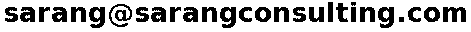
| FAQ last modified | Mon May 27 14:43:14 2024 GMT |
|---|---|
| Current time | Thu Feb 19 03:33:43 2026 GMT |
1.0. Word Morphing
1.1. Is the term "word morphing" officially recognized?
1.2. What is word morphing?
1.3. What does this page do?
2.0. Examples and Details
2.1. What is "extended" word morphing? (lawyer/ass example on main page)
2.2. Should I check "allow removing letters" and "allow adding letters" if both words are the same length? (kitten/puppys example on main page)
3.0. Errata
3.1. I did not check the box that said "Allow removing letters from a word to create morph", but the program removed some letters while morphing anyway. Why?
3.2. I did not check the box that said "Allow adding letters to a word to create morph", but the program added some letters while morphing anyway. Why?
3.3. What happens if I'm morphing between two words of equal length and set only one of "Allow adding letters to a word to create morph" or "Allow removing letters from a word to create morph"?
3.4. I found a way to morph two words that your program didn't. Is there a mistake in your program?
4.0. Miscellaneous
4.1. Do my source or target words have to be correctly spelled English words?
4.2. Is this program efficient?
4.3. Why do you use a fixed width font when displaying results?
4.4. What are some spectacular examples of word morphing?
5.0. What These Pages Are Not About
I'm not sure. In all cases below, when I say "word morphing" means something, I'm referring only to its meaning on my pages. The phrase "word morphing" may have a different meaning universally and there may not be a name for what I'm doing these pages.
1.2. What is word morphing?
Word morphing means changing one word into another by changing one letter at a time where each change results in a valid word. As a simple example, "house" can be morphed to "mouse" by changing the first letter. "House" can also be morphed to "horse" by changing the third letter. Morphing doesn't stop after one step: for example, "mouse" can be morphed into "horse" by first changing the first letter from 'm' to 'h' (to give "house") and then the third letter from 'u' to 'r'.
1.3. What does this page do?
Given two words, it tries to find a way to morph from one word to the other, and then displays it.
Normally, word morphing only allows changing the letters of a word, which means the word remains the same length. With extended word morphing, it's acceptable to add a new letter to the word, or to remove an existing letter. For example, extended word morphing can turn "horse" into "hoarse" by adding an 'a' between the 'o' and the 'r'. It can also turn "horse" to "hose" by removing the 'r'. The "lawyer" to "ass" example uses extended word morphing (since it would be otherwise impossible to convert a 6-letter word to a 3-letter word). And, as a final note on this subject, no, I don't have anything against lawyers-- I just thought this would make an amusing example.
2.2. Should I check "allow removing letters" and "allow adding letters" if both words are the same length? (kitten/puppys example on main page)
It may seem like if two words are the same length, there would be no need to check the "removing letters" and "adding letters" box. However, doing so can actually help find morphs. As an example, "kitten" cannot be morphed to "puppys" using only six letter words. However, if you click on "adding letters" and "removing letters", "kitten" can be morphed into "puppys"-- by changing "kitten" to "kitted", and then removing letters to form "kited", and "kite", the program finds a way to get back to puppies (kipe, pipe, pipy, pippy, puppy, puppys). And yes, I realize 'puppys' is a misspelling of 'puppies'.
If you're trying to morph from a longer word to a shorter word, the program automatically turns on the "removing letters" feature even if you don't select it, since it would otherwise be impossible to morph from a longer word to a shorter word.
3.2. I did not check the box that said "Allow adding letters to a word to create morph", but the program added some letters while morphing anyway. Why?
If you're trying to morph from a shorter word to a longer word, the program automatically turns on the "adding letters" feature even if you don't select it, since it would otherwise be impossible to morph from a shorter word to a longer word.
3.3. What happens if I'm morphing between two words of equal length and set only one of "Allow adding letters to a word to create morph" or "Allow removing letters from a word to create morph"?
If you're morphing between words of equal length and click only on "adding letters", this won't help. For example, if you're morphing between 2 five-letter words, "adding letters" will let the program create six-letter words (and maybe even seven-letter words, eight-letter words, etc)-- however, since it can't remove letters, it can never get back to five letters and therefore it can never hit the target word. Similarly if you click only on "removing letters" (the morphs can get shorter, but can never again get long enough to hit the target word). The program recognizes this -- if you select only one of "adding letters" or "removing letters" when morphing between words of equal length, the program will ignore your selection and neither add nor subtract letters.
3.4. I found a way to morph two words that your program didn't. Is there a mistake in your program?
Well, sort of. The program should find all morphs that can be created from words in the scowl word list (http://wordlist.sf.net/). I'm working on getting a better word list, but the concept of "all English words" is actually a little fuzzy. If you find an example of a morph the program can't find that you can find, please do let me know, but understand that the program has certain limitations.
No. Although all the intermediate words the program finds will be correctly spelled English words, your starting and ending words can be any collection of characters. A particularly satisfying example (for me) is that I can start with the word "Sarang" (my first name), and morph it into quite a few different things (partly because "Sarang" morphs into "sprang" and then sprang morphs into quite a few other things).
4.2. Is this program efficient?
Not particularly, but it is symmetrical. One approach would've been to start with the source word and generate all of its morphs one at a time, until either the target word was hit or there were no morphs left. This is not the approach I used. Instead, I morph both the source and target words (one step at a time each), and check to see if any of the morphs match. This is much faster, and also means that if you switch the source and target words, the results will be about as fast. As a specific example, consider morphing "unix" to "penguin" (which is actually not possible). The words "unix" has many morphs, while penguin has only one ("penguins"). If we started with "unix" and found all of its morphs that would take a long time. Starting with "penguin" gives us an answer (ie, that there is no such morph) almost immediately. By using a symmetrical approach, the answer is thus obtained quickly.
4.3. Why do you use a fixed width font when displaying results?
I think it looks a little better when doing word morphing, in particular since two words with the same number of letters display at the same size.
4.4. What are some spectacular examples of word morphing?
The one-letter word "a" and the nine-letter word "besotting" (meaning: infatuating ; making dull or stupid; muddling with drunkenness) can be morphed into each other. This isn't necessarily the most spectacular example.
Not from this program, no. Because of the way this program runs, it doesn't even calculate all of the morphs for a given word (that would take too long). I've written an offline program that generates all the morphs for a given word, but the generated result is both very slow and very large, so I probably won't be putting that online.
5.1. Can I get a list of all the morphs for a given word?
5.2. Does word morphing have anything to do with image morphing? 1. Word Morphing
2. Examples and Details
3. Errata
4. Miscellaneous
5. What These Pages Are Not About
| You can contact me at: | 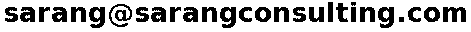 |